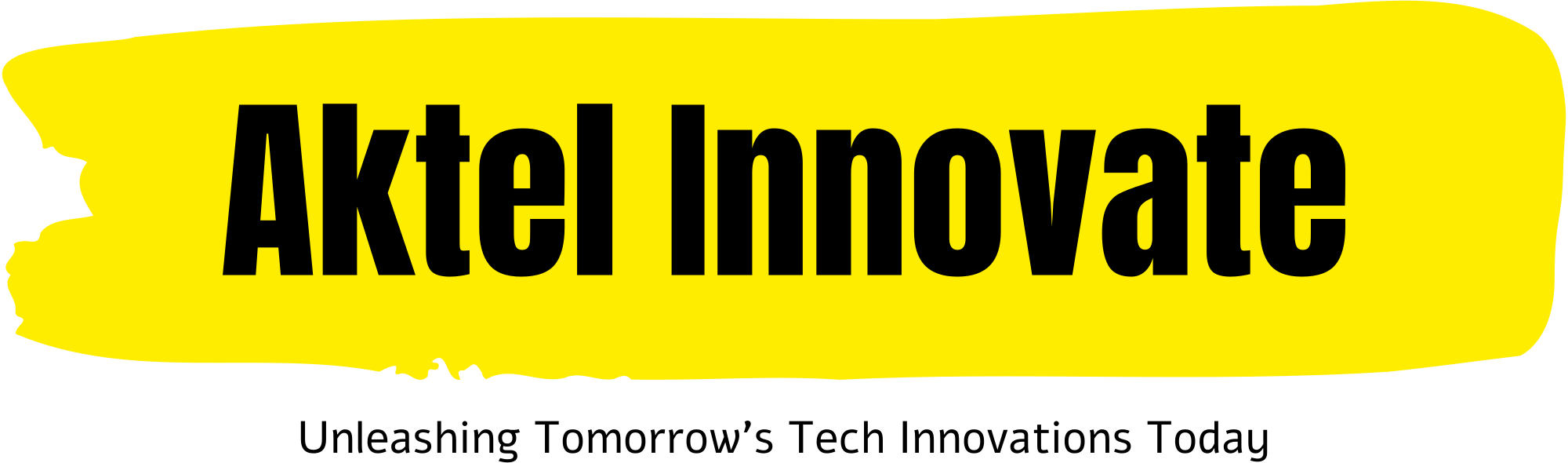The Ultimate Guide to Load Balancing in System Design
Discover how load balancing enhances system performance and reliability. Learn about different load balancing methods, benefits, and implementation strategies to optimize your system's efficiency.
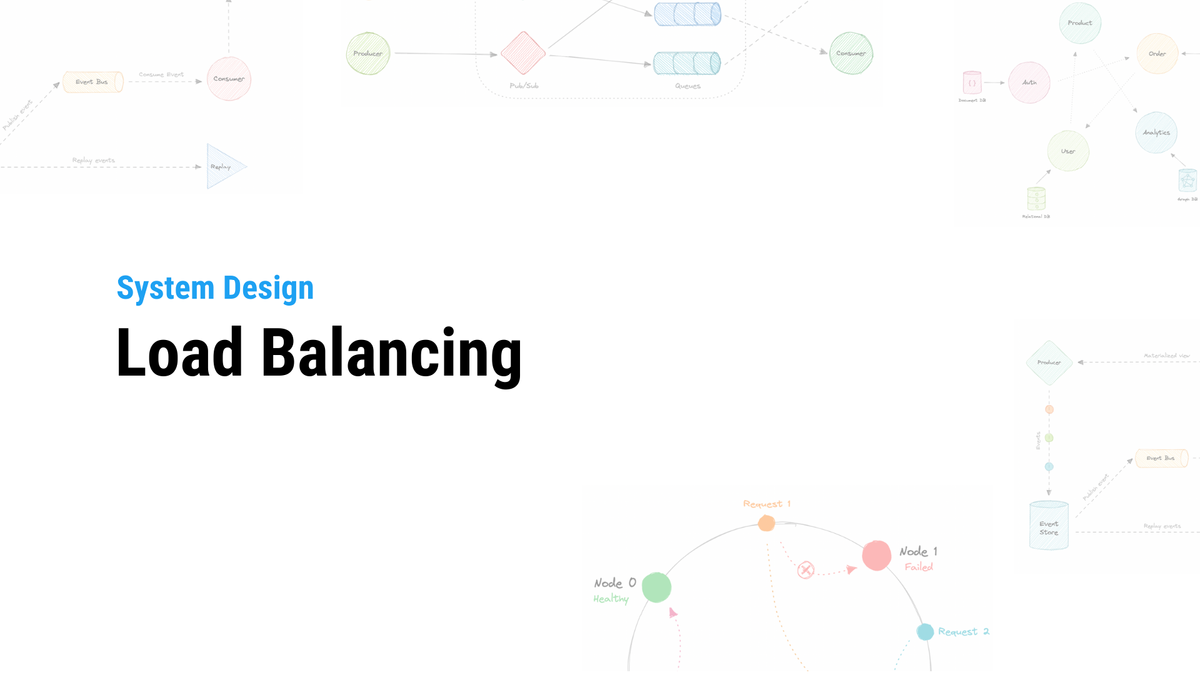
Introduction:
Ever wonder how popular websites handle millions of visitors without crashing? The secret often lies in load balancing. Load balancing distributes incoming network traffic across multiple servers to ensure no single server is overwhelmed. This not only improves performance by making sure traffic is handled efficiently but also boosts reliability by preventing any single point of failure. Let's explore how load balancing works and how you can use it to keep your systems running smoothly.
What is Load Balancing?
Load balancing is the process of distributing network traffic across multiple servers to ensure no single server becomes overwhelmed. This helps to improve system performance, increase reliability, and ensure a smooth user experience by evenly sharing the workload.
It is like having a traffic manager for your servers. It ensures that incoming requests are distributed evenly across multiple servers, preventing any single server from getting overloaded. Imagine you’re running a busy restaurant: if every customer had to be served by just one waiter, the service would slow down quickly. Instead, having several waiters helps serve customers faster and keeps everything running smoothly. Similarly, load balancing helps manage traffic to your servers so that no single server is swamped, leading to a more efficient and reliable system

Types of Load Balancing
Round-Robin Load Balancing:
- This method distributes incoming requests in a circular order, sending each new request to the next server in the list.
- Least Connections Load Balancing:
- This approach directs traffic to the server with the fewest active connections, ensuring that no server becomes overloaded with too many simultaneous requests.
- Best for environments where server loads can vary significantly, helping to keep all servers equally utilized.
- IP Hash Load Balancing:
- Requests are routed based on the client’s IP address. This means the same client is consistently directed to the same server, which can be useful for session persistence.
- Useful when you need to maintain session consistency or when dealing with applications requiring affinity to specific servers.
- AWS Load Balancers:
- Application Load Balancer (ALB):
- Operates at the application layer (Layer 7) and is designed for routing HTTP and HTTPS traffic. It supports advanced routing capabilities, including URL-based routing and host-based routing.
- Ideal for web applications that require complex routing decisions and microservices architectures.
- Network Load Balancer (NLB):
- Functions at the transport layer (Layer 4) and handles TCP, UDP, and TLS traffic. It is designed to handle millions of requests per second while maintaining ultra-low latency.
- Best for applications that require high performance and handle network traffic, such as real-time applications and gaming.
- Classic Load Balancer (CLB):
- Operates at both the application layer and the transport layer. It provides basic load balancing for both HTTP/HTTPS and TCP traffic.
- Suitable for simple use cases or legacy applications that do not require advanced routing features.
- Gateway Load Balancer (GWLB):
- Provides transparent network traffic distribution for virtual appliances and services. It integrates with AWS Gateway Load Balancer endpoints.
- Ideal for deploying and scaling network security appliances and other virtual appliances.
- Application Load Balancer (ALB):
Ideal for scenarios where servers have similar capabilities and load, providing a simple and effective way to balance traffic.

Benefits of Load Balancing
- Improved Performance:
- By spreading the traffic evenly, load balancing ensures that no single server gets overwhelmed, which leads to faster response times and smoother user experiences.
- Increased Reliability:
- Load balancing reduces the risk of server overload and downtime. If one server fails, traffic can be redirected to other servers, maintaining continuous service.
- Scalability:
- As your traffic grows, you can add more servers to the pool. Load balancing makes it easy to scale up, ensuring that your system can handle increased demand without compromising performance.
How to Implement Load Balancing in Your System
- Choose the Right Load Balancing Method:
- Select a load balancing method that suits your system’s needs. For instance, round-robin is straightforward and effective for equal-capacity servers, while least connections is better for variable server loads.
- Configure Load Balancers:
- Set up your load balancer according to the method chosen. Configure settings such as health checks to ensure that traffic is only directed to healthy servers.
- Monitor and Optimize:
- Regularly review the performance of your load balancing setup. Look out for issues like uneven traffic distribution and adjust settings as needed to maintain optimal performance.
Common Load Balancing Challenges and Solutions
- Session Persistence:
- Challenge: Keeping user sessions consistent across multiple servers can be tricky.
- Solution: Use session persistence techniques, such as sticky sessions or shared session storage, to ensure users maintain their session state.
- Load Imbalances:
- Challenge: Sometimes, traffic distribution can become uneven, with some servers handling more traffic than others.
- Solution: Regularly monitor traffic patterns and adjust load balancing configurations to address any imbalances.
- Failover Mechanisms:
- Challenge: Handling server failures without impacting service availability.
- Solution: Implement failover mechanisms that automatically redirect traffic to backup servers in case of primary server failure.
Case Studies: Successful Load Balancing Implementations
- E-Commerce Platform Improvement:
- An online retailer implemented load balancing to handle traffic spikes during sales events. This setup reduced page load times by 40% and prevented server crashes, resulting in a smoother shopping experience for customers.
- Streaming Service Enhancement:
- A streaming service used load balancing to manage traffic across multiple servers. This approach improved streaming quality by minimizing buffering and downtime, leading to a more enjoyable user experience.
Future Trends in Load Balancing
- AI and Machine Learning Integration:
- Load balancing technology is expected to integrate AI and machine learning for smarter traffic management and predictive scaling based on traffic patterns.
- Advanced Load Balancing Techniques:
- Innovations such as adaptive load balancing and application-aware balancing will provide more efficient and dynamic solutions for handling traffic.
- Increased Focus on Security:
- As security concerns grow, future load balancers will include enhanced security features to protect against threats and ensure safe traffic handling.
Load balancing is essential for optimizing system performance and reliability by distributing traffic evenly across servers. By choosing the right load balancing methods, configuring them properly, and addressing common challenges, you can enhance your system’s efficiency and user experience. Explore different load balancing techniques and implement them based on your specific needs. Feel free to share your experiences or ask questions about load balancing in the comments!