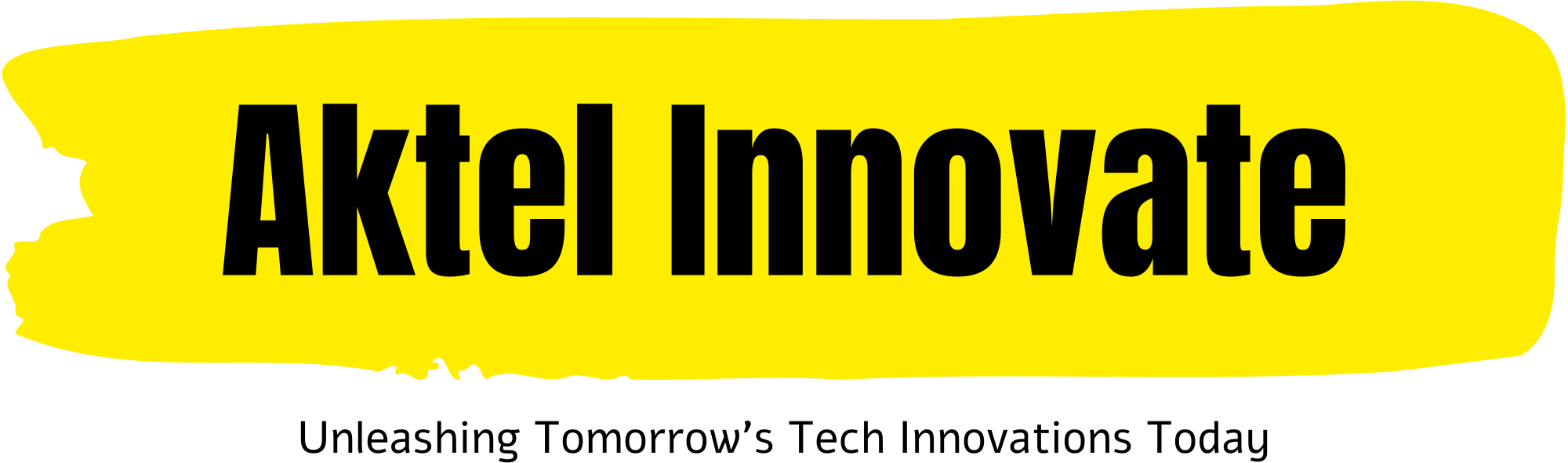Google joins the prompt-based AI app builder market with Opal
Google Labs has introduced Opal, an experimental no-code platform that transforms natural language prompts into shareable AI mini-apps by visually chaining together prompts, models, and tools, now available in public beta exclusively for U.S. users.

Opal's visual workflow editor forms the core of its no-code experience, providing an intuitive interface for creating complex AI applications without programming knowledge. The editor displays each step in your app as interconnected nodes representing different functions, including input parameters, model calls, tool integrations, logic branches, data transformations, and output rendering.1 Users can click on any node to access its configuration panel, where they can modify prompt templates, adjust model settings, or configure retry logic without writing code.1
The editor supports both visual and conversational interaction methods. You can drag and drop elements to reroute data flow between nodes, use the "+ Add Step" button to incorporate built-in AI actions or external APIs, and make real-time adjustments to see immediate results in the "Run" panel.12 For those who prefer natural language instructions, simply describing desired changes will update the workflow automatically.3 This hybrid approach makes Opal accessible to complete beginners while offering enough flexibility for those wanting more granular control over their AI mini-apps
Prompt-to-App Conversion Process
Opal transforms natural language prompts into functional AI applications through a streamlined workflow that abstracts away technical complexities. Users begin by describing their desired app functionality in plain English, and Opal interprets these instructions to automatically select appropriate models, chain prompts, and integrate necessary tools1. The platform handles all the behind-the-scenes work that traditionally required coding, including model endpoint selection, API orchestration, and data transformation between steps.
The conversion process follows these key stages:
- Initial description: Users explain what they want their app to do in conversational language
- Automated interpretation: Opal analyzes the description to determine required components
- Visual workflow generation: The system creates an interactive diagram representing the app logic
- Testing and refinement: Users can immediately test the app and make adjustments through the visual editor
- One-click publishing: Completed apps can be instantly shared via Google account access1
This approach allows both developers and non-developers to rapidly prototype AI-powered workflows without managing JSON payloads, environment configurations, or writing glue code to connect components
Template Library and Remixing
Opal's Community Gallery offers a robust template library that serves as both a learning resource and a collection of production-ready starters. Users can access dozens of pre-built templates covering various use cases, from summarizers that condense long text into bullet points to support reply generators that craft customer service emails from support tickets1. Other notable templates include copy enhancers for rewriting marketing content with specific brand voices, timeline assistants for generating project schedules, and personal planners that create daily schedules based on tasks and priorities1.
The platform's remix functionality enables users to customize any template to suit their specific needs. The process is straightforward:
- Fork the template into your personal workspace
- Modify prompts or node logic through the visual interface
- Add new integrations such as calendar APIs or analytics tools
- Test and refine your customized application1
This approach dramatically reduces the learning curve for new users while providing experienced creators with a foundation they can build upon, effectively balancing accessibility with creative flexibility
specialised
In the rapidly evolving "vibe coding" space, several platforms have emerged as key competitors to Google's Opal, each offering unique approaches to prompt-based app creation. Lovable stands out for its single-prompt development philosophy, allowing users to create entire applications with just one natural language instruction rather than piecing together multiple components1. Similarly, Bolt.new (often referred to as bolt.diy) offers an open-source alternative that runs apps entirely in the browser, though this comes with performance trade-offs compared to locally-run solutions2.
The competitive landscape also includes specialised tools like:
- Rosebud AI, which positions itself as an alternative to both Lovable and Bolt.new for AI-driven app creation34
- Dyad, a free, local, and open-source option created by an ex-Google engineer that avoids the lock-in limitations of other platforms2
- Softr, which excels at creating internal business tools with custom workflows and pre-built templates1
- WeWeb paired with Xano, a modular approach adopted by agencies that separates front-end interfaces from back-end services5
While these platforms share the goal of transforming natural language into functional applications, they differ significantly in pricing models, technical requirements, and target audiences, from complete beginners to professional developers seeking faster workflows12