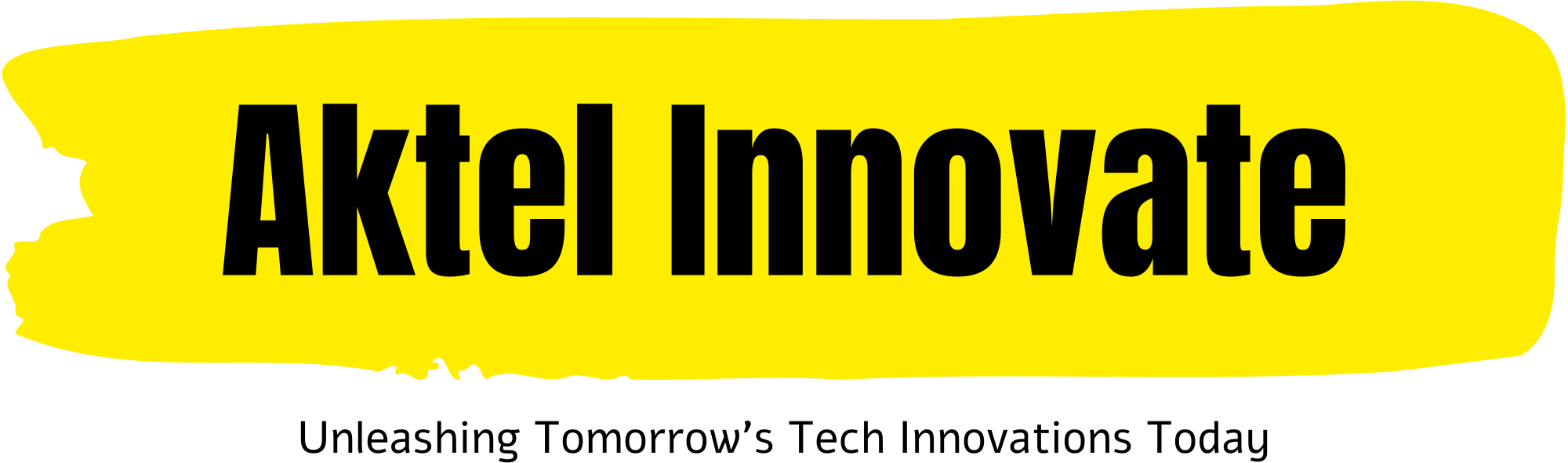As Apple Watch’s ‘Family Setup’ arrives in India, Cupertino introduces a new way for parents and kids to communicate

Apple introduced a new feature for the Apple Watch in India on Wednesday, allowing parents to enable children to make and receive phone calls, FaceTime audio calls, and text messages directly from their wrist without needing an iPhone. This feature, known as “Family Setup,” was rolled out during the pandemic with watchOS 7 but was unavailable in India at that time. Now, Apple is launching it in India.
For years, the Apple Watch has been primarily seen as an iPhone accessory. However, with the introduction of the Apple Watch’s new Family Setup function, designed for kids and the elderly, they can now make phone calls, exchange text messages, and share their GPS location with family members independently of an iPhone. Until recently, setting up an Apple Watch required an iPhone, which was convenient for existing iPhone users. However, it was not possible to use the Apple Watch as a standalone device for a child or elderly person at home.
Family Setup changes this by providing children with an easy way to contact their parents without needing a smartphone. Family Setup requires an Apple Watch Series 4 (review) or later version that connects to the internet via a wireless cellular network. Although the Apple Watch Series 4 is no longer available for purchase, the most affordable new watch offering this feature is the Apple Watch SE (review) with wireless capability, priced at Rs 34,900, which is Rs 5,000 more than the base version (40mm). Alternatively, you can repurpose your old Apple Watch with a cellular connection to utilize this feature.
Currently, Jio is the sole service provider in India supporting the Apple Watch’s Family Setup feature, requiring an additional monthly fee to activate LTE on the Apple Watch. Once activated, the Apple Watch user will receive their own phone number. Additionally, you will need an iPhone running iOS 14 or later.
Both you and your child also need an Apple ID. If you both already have one, you can navigate to Settings on your iPhone, iPad, or Mac, select Family, and then click Add Member. If your child does not have an Apple ID, you will have the option to Create a Child Account. Follow the instructions to input the child’s name, birth date, and email address. If they do not already have an email address, you can use the suggested iCloud option.
Setting up is straightforward. As a parent, you need to set up your child’s Apple Watch with their own Apple ID and connect it under yours using the Family Sharing feature. Once set up, you can manage your child’s contacts, restrict access to Phone, FaceTime, Messages, and iCloud contacts, and view their location using the Find People app on your watch. You can also set alerts to notify you when your child leaves school.
One particular feature, “Schooltime mode,” effectively blocks access to apps and enables the Do Not Disturb feature, allowing only emergency calls and notifications.