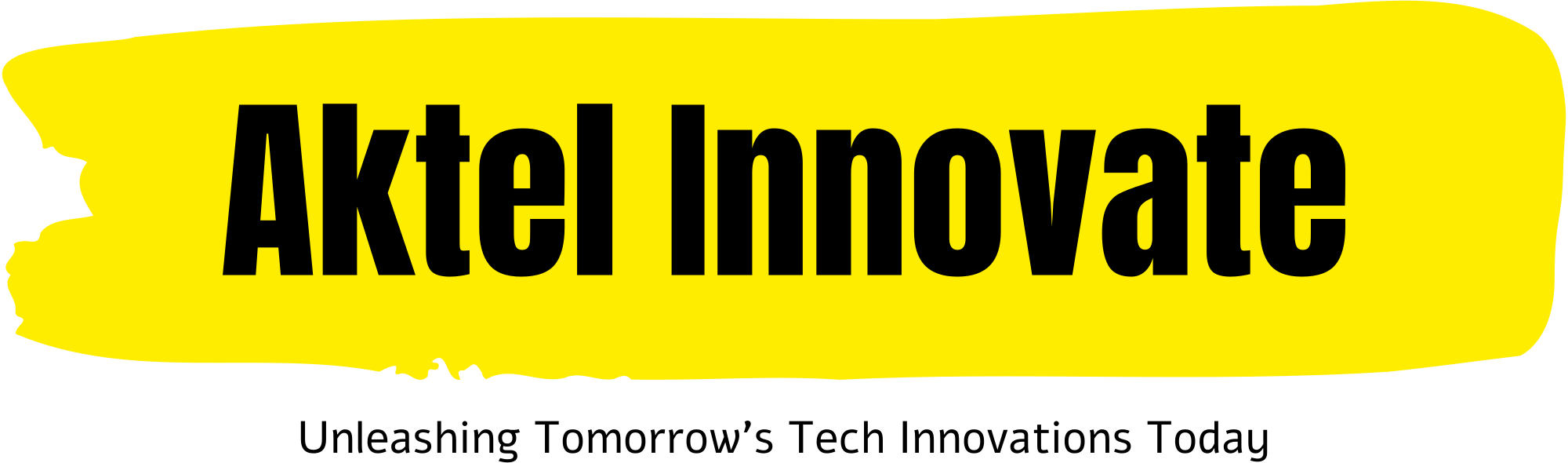45 JavaScript Super Hacks Every Developer Should Know
45 Essential JavaScript Hacks

JavaScript is the backbone of modern web development, powering interactive and dynamic features on millions of websites. However, to harness the full power of JavaScript, you need to go beyond the basics and leverage some of the more advanced features and hacks that the language offers. This article will cover 45 JavaScript super hacks that every developer should know. These hacks will help you write cleaner, more efficient, and more maintainable code.
1. Destructuring Assignment
Destructuring is a convenient way to extract values from arrays or objects. It reduces the need for temporary variables and makes your code more readable.
const [a, b] = [1, 2];
const {x, y} = {x: 10, y: 20};
2. Template Literals
Template literals allow you to embed variables and expressions directly in strings using backticks.
const name = "Luna";
console.log(`Hello, ${name}!`);
3. Default Parameters
You can set default values for function parameters, ensuring that they have a value even if one is not provided.
function greet(name = "Guest") {
return `Hello, ${name}!`;
}
4. Spread Operator
The spread operator (...) allows you to easily copy or merge arrays and objects.
const arr1 = [1, 2];
const arr2 = [3, 4];
const combined = [...arr1, ...arr2];
5. Rest Parameters
Rest parameters allow you to handle an indefinite number of arguments as an array.
function sum(...numbers) {
return numbers.reduce((acc, num) => acc + num, 0);
}
6. Arrow Functions
Arrow functions provide a concise syntax for writing functions and automatically bind this.
const add = (a, b) => a + b;
7. Object Property Shorthand
When the property name matches the variable name, you can use a shorthand to create objects.
const x = 10;
const y = 20;
const point = {x, y};
8. Ternary Operator
The ternary operator offers a quick way to write simple conditional statements.
const status = isActive ? "Active" : "Inactive";
9. Nullish Coalescing
Use ?? to provide a default value only if the variable is null or undefined.
const username = user.name ?? "Anonymous";
10. Optional Chaining
Optional chaining (?.) allows you to safely access deeply nested properties without worrying about null or undefined.
const street = user?.address?.street;
11. Array map() Method
The map() method creates a new array by applying a function to each element of the original array.
const numbers = [1, 2, 3];
const doubled = numbers.map(n => n * 2);
12. Array filter() Method
The filter() method creates a new array with elements that pass a test function.
const numbers = [1, 2, 3, 4];
const evens = numbers.filter(n => n % 2 === 0);
13. Array reduce() Method
The reduce() method reduces an array to a single value by applying a function to each element.
const sum = numbers.reduce((acc, n) => acc + n, 0);
14. Array forEach() Method
forEach() iterates over an array, executing a function on each element.
numbers.forEach(n => console.log(n));
15. Array find() Method
The find() method returns the first element that satisfies a provided function.
const firstEven = numbers.find(n => n % 2 === 0);
16. Array some() Method
The some() method checks if at least one element in the array passes a test.
const hasNegative = numbers.some(n => n < 0);
17. Array every() Method
The every() method checks if all elements in the array pass a test.
const allPositive = numbers.every(n => n > 0);
18. Array includes() Method
The includes() method checks if an array contains a certain element.
const containsThree = numbers.includes(3);
19. Object.freeze()
Object.freeze() prevents modification of an object’s properties.
const obj = Object.freeze({a: 1, b: 2});
20. Object.seal()
Object.seal() prevents adding or removing properties but allows modification of existing properties.
const obj = Object.seal({a: 1, b: 2});
21. Function Binding with bind()
Use bind() to set the this context of a function.
const obj = {x: 10};
function getX() {
return this.x;
}
const boundGetX = getX.bind(obj);
22. Debouncing Functions
Debouncing ensures a function is only called once after a certain time has passed since the last call.
function debounce(func, delay) {
let timeoutId;
return function(...args) {
clearTimeout(timeoutId);
timeoutId = setTimeout(() => func.apply(this, args), delay);
};
}
23. Throttling Functions
Throttling limits how often a function can be called.
function throttle(func, limit) {
let inThrottle;
return function(...args) {
if (!inThrottle) {
func.apply(this, args);
inThrottle = true;
setTimeout(() => (inThrottle = false), limit);
}
};
}
24. Shallow Copy with Object.assign()
Object.assign() can be used to make a shallow copy of an object.
const copy = Object.assign({}, original);
25. Deep Copy with JSON.parse() and JSON.stringify()
This combination can create a deep copy of an object.
const deepCopy = JSON.parse(JSON.stringify(original));
26. Short-circuit Evaluation
Logical operators can be used for short-circuiting, which can be useful for default values.
const name = userInput || "Guest";
27. Conditional Object Properties
You can conditionally include properties in an object using the spread operator.
const isEnabled = true;
const config = {
...isEnabled && {enabled: true},
};
28. Memoization
Memoization caches the results of expensive function calls.
function memoize(fn) {
const cache = {};
return function(...args) {
const key = JSON.stringify(args);
if (cache[key]) {
return cache[key];
}
const result = fn(...args);
cache[key] = result;
return result;
};
}
29. Lazy Loading Images
Lazy loading can improve page performance by loading images only when they are visible on the screen.
function lazyLoadImages() {
const images = document.querySelectorAll('img[data-src]');
images.forEach(img => {
img.src = img.dataset.src;
img.removeAttribute('data-src');
});
}
30. Event Delegation
Event delegation allows you to handle events at a higher level in the DOM, reducing the number of event listeners.
document.querySelector('ul').addEventListener('click', function(e) {
if (e.target.tagName === 'LI') {
console.log(e.target.textContent);
}
});
31. Dynamic Imports
Dynamic imports allow you to load JavaScript modules on demand, improving page load time.
import('path/to/module').then(module => {
module.default();
});
32. Async/Await for Asynchronous Code
async/await makes asynchronous code easier to read and write.
async function fetchData() {
const response = await fetch('https://api.example.com/data');
const data = await response.json();
return data;
}
33. Promise.all()
Promise.all() allows you to run multiple promises in parallel.
Promise.all([promise1, promise2]).then(results => {
console.log(results);
});
34. Using try/catch with Async/Await
Handling errors in asynchronous code is straightforward with try/catch.
async function fetchData() {
try {
const response = await fetch('https://api.example.com/data');
const data = await response.json();
return data;
} catch (error) {
console.error('Error:', error);
}
}
35. Flattening Arrays with flat()
The flat() method creates a new array with all sub-array elements concatenated into it.
const flattened = arr.flat(2);
The flat() method is particularly useful when you have a nested array and you want to flatten it into a single array. The parameter you pass to flat() determines how deep the flattening should go. In this example, 2 makes the method go two levels deep, resulting in [1, 2, 3, 4, 5, 6].
36. Flattening and Mapping with flatMap()
The flatMap() method is a combination of map() and flat(). It maps each element using a mapping function and then flattens the result into a new array.
const arr = [1, 2, 3];
const mapped = arr.flatMap(n => [n, n * 2]);
This would result in [1, 2, 2, 4, 3, 6]. This method is especially useful when you need to both transform and flatten an array in a single step.
37. Checking for Empty Objects
To check if an object is empty (i.e., has no enumerable properties), you can use Object.keys() in conjunction with length.
const isEmpty = (obj) => Object.keys(obj).length === 0;
This is a simple and effective way to verify whether an object has any properties.
38. Cloning Arrays
For shallow cloning, you can use the spread operator, slice(), or concat().
const original = [1, 2, 3];
const clone1 = [...original];
const clone2 = original.slice();
const clone3 = [].concat(original);
All three methods create a shallow copy of the array.
39. Cloning Objects
You can clone an object using the spread operator or Object.assign().
const original = { a: 1, b: 2 };
const clone1 = { ...original };
const clone2 = Object.assign({}, original);
These methods provide an easy way to create a shallow copy of an object.
40. Dynamic Object Keys
You can dynamically set object keys using square brackets.
const key = 'name';
const obj = {
[key]: 'Luna'
};
This creates an object with a key of 'name' and a value of 'Luna'.
41. Named Parameters Using Object Destructuring
To make your functions more readable, you can use object destructuring to simulate named parameters.
function createUser({ name, age, gender }) {
return `${name} is a ${age}-year-old ${gender}`;
}
const user = createUser({ name: 'Luna', age: 30, gender: 'female' });
This approach makes it easier to understand what each argument represents and allows you to pass them in any order.
42. String Padding with padStart() and padEnd()
You can pad strings to a certain length with padStart() and padEnd().
const str = '5';
const paddedStart = str.padStart(3, '0'); // "005"
const paddedEnd = str.padEnd(3, '0'); // "500"
These methods are useful when you need to format numbers or strings to a fixed length.
43. Array.from()
Array.from() can create an array from array-like or iterable objects.
const str = 'Hello';
const arr = Array.from(str);
This turns the string into an array ['H', 'e', 'l', 'l', 'o']. It's also useful for converting NodeLists (from querySelectorAll) into arrays.
44. Using reduce() for Complex Calculations
reduce() is a powerful method for accumulating values, but it can also be used for more complex calculations, like counting occurrences of items in an array.
const fruits = ['apple', 'banana', 'apple', 'orange', 'banana'];
const count = fruits.reduce((acc, fruit) => {
acc[fruit] = (acc[fruit] || 0) + 1;
return acc;
}, {});
This would result in { apple: 2, banana: 2, orange: 1 }.
45. Using Set for Unique Values
A Set automatically removes duplicate values from an array.
const numbers = [1, 2, 3, 3, 4, 4, 5];
const uniqueNumbers = [...new Set(numbers)];
This results in [1, 2, 3, 4, 5]. It's a simple and effective way to ensure you only have unique values.
These 45 JavaScript hacks are designed to improve your coding efficiency and help you write cleaner, more maintainable code. Whether you’re a seasoned developer or just getting started, incorporating these techniques into your projects will undoubtedly elevate your JavaScript skills. Each hack addresses a common problem or scenario you’re likely to encounter, and mastering them will make you a more proficient developer.
Remember, the key to becoming an expert JavaScript developer is continuous learning and practice. Keep exploring the language’s vast array of features, and don’t hesitate to experiment with these hacks in your next project. Happy coding!